Code Folding in Neovim with Tree-sitter
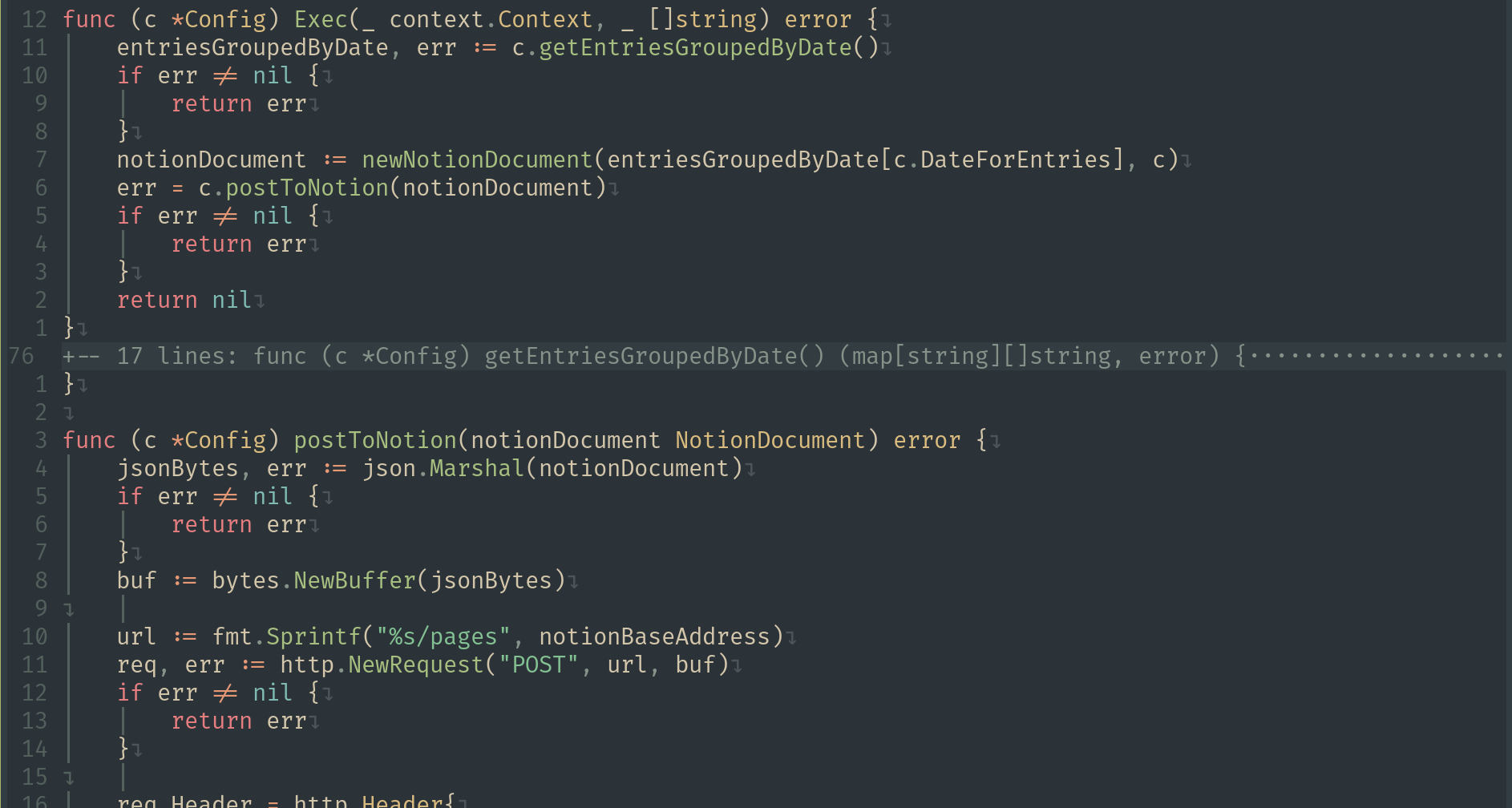
Code folding can be a really useful editor feature to pare down the visible code on screen in a large file to only the bits you need to work. With Neovim we’ve got a few options on how to handle what gets folded when we create a fold, and in this post we’re going to do a quick overview of how to enable syntax based code folding powered by Tree-sitter. Though before we dive in, a quick background on Tree-sitter: it’s a parser generator tool that uses the grammar for a language to develop the parser. One of the main uses of it is to enable more intelligent syntax highlighting in your editor, but as you’ll see here it can also do a lot more than just highlighting. If you want to read more check out their documentation.
Now, let’s modify our Neovim setup to enable code folding and have Tree-sitter do the heavy lifting (one note, you must be using Neovim 0.5+ to have Tree-sitter be supported). The only thing we need to do is enable folding and tell neovim to use Tree-sitter:
vimscript:
set foldmethod=expr
set foldexpr=nvim_treesitter#foldexpr()
lua:
local vim = vim
local opt = vim.opt
opt.foldmethod = "expr"
opt.foldexpr = "nvim_treesitter#foldexpr()"
That will get you all setup! Easy right? Now the one thing I found to be annoying was that this will default all folds to be closed on any file that you open. To switch that, so all folds are open on any file you open, we’re going to add an autocommand to run after a file/buffer is opened to open all folds in that file:
vimscript:
autocmd BufReadPost,FileReadPost * normal zR
lua:
local vim = vim
local api = vim.api
local M = {}
-- function to create a list of commands and convert them to autocommands
-------- This function is taken from https://github.com/norcalli/nvim_utils
function M.nvim_create_augroups(definitions)
for group_name, definition in pairs(definitions) do
api.nvim_command('augroup '..group_name)
api.nvim_command('autocmd!')
for _, def in ipairs(definition) do
local command = table.concat(vim.tbl_flatten{'autocmd', def}, ' ')
api.nvim_command(command)
end
api.nvim_command('augroup END')
end
end
local autoCommands = {
-- other autocommands
open_folds = {
{"BufReadPost,FileReadPost", "*", "normal zR"}
}
}
M.nvim_create_augroups(autoCommands)
So there are a few things to point out with the above code blocks, the first being the normal zR part. zR is a neovim
command to open all folds in a file and normal tells neovim to execute that command in normal mode (for some more
reading on the different folding commands check out the Neovim documentation on fold commands).
The one other bit to point out is the large block of code for the lua setup. As of writing this Neovim does not support
defining autocommands in lua, though support for that should be dropping with Neovim 0.7. For now though, we use a
separate function that takes in a list of strings defining the autocommands we want and sets them using the
nvim_command api.
And that’s it! Now you’ve got code folding based on syntax powered by Tree-sitter. You can check out the rest of my Neovim setup here.